Miscellaneous
Ultra Precision Magnetic USB Joystick
CpJ0275.p
$159.95 USD
Today's date: May 07, 2024
-
Designed by the Disabled
for the Disabled -
100% Satisfaction
Guarantee -
Lowest Cost Shipping
Quoted in Cart
- The most advanced arcade joystick ever made.
- Based around a true analog "engine" using advanced sensing technology which uses no contacts nor switches. Contains a Neodymium Iron Boron Radially Polarised Magnet.
- It can be used in many modes, ranging from simply replacing a micro-switch stick to a full analog flight stick with user-defined analog/digital mapping.
- It has a built-in 8-button interface. Plugs direct into USB.
- One of the maps supplied with the UltraMap program is called "Mouse". If you download this map, the joystick will be transformed into a mouse pointing device
Shift button functionality
Button 8 is the shift button. This button has its normal function, unchanged. In addition to its normal function, when held down, it will activate "virtual buttons" 9-15. Any other buttons pressed will register as 9-15 instead of 1-7. In MAME you might wish to configure, for example, button 9 as "coin". Then holding button 8 and pressing button 1 will generate the "coin" signal. You can test all button functions by going to Control Panel, Game Controllers, Properties. This firmware does not contain any other changes from 2.3 and if you do not wish to have the shift function you can use 2.3 version.
Click for Installation Info
Click for Custom Mapping Info
Features:
- True analog "engine". Full-motion "flight-stick" type control for todays games for which a switch-type stick is simply not enough.
- On-board high-speed USB 2.0 interface. No need for any special interface board.
- State-of-the-art sensing technology. No pots or other electrical contacts to wear out
- User-definable IDs allow 4 joysticks to be plugged into a PC and individually controlled.
- On-board interface which can optionally be used in two auto-detecting modes:
- Input mode: Allows connection of up to 8 buttons per joystick.
- Output mode: Allows joystick to be connected to an interface such as the I-PAC, to replace a standard switch-type joystick.
- Sends analog data via USB to the PC either alongside the above modes, or when the auxiliary interface is not used.
- User-definable mappings. 9 X 9-cell matrix ovelayed onto the analog motion allows 4-way, 8-way or any other maps to be created and stored semi-permanently in flash ROM.
- Each cell can be set to any of 8 directions, centered, analog, or "sticky".
- Any number of maps can be created so you could have special mappings for different games if you wish.
- No need for any other stick as the UltraStik can operate in ANY mode, 4-way, 8-way, 2-way, 45 degree mode or any special mode you wish to define.
- Maps downloaded instantly to joystick via USB and this can be done in the background when starting a game.
- User-upgradeable firmware, downloadable via the web, for future updates.
- Advanced configuration program allows creation and storage of maps, assignment of ID, and has a test facility.
- Standard mounting hole pattern. Available with ball or bat-top handles
- Polished chromium plated shafts.
- Fast on-board 24 Mhz processor performs automatic calibration, linearization and all other functions.
- 14 bit analog-to-digital conversion for maximum resolution.
- Customize your stick! Two different mechanical restrictor plates can optionally be fitted, for mechanically-limited 4, 8 or "reduced travel" analog operation, for those who prefer a hardware-limited stick.
- Optional longer shaft is available
- Optional extra-stiff spring available
- Optional color ball or oval handles are available
Plug the other end into the PC. Ensure "Use Joystick" is enabled in MAME (which enables gamepad analog sticks)
Input Mode
In this mode, you can connect 8 buttons to this connector, using the optional wiring harness. Each button appears as a gamepad button on the PC. Each button is independently de-bounced using a state-method for maximum roll-over response. The 24Mhz CPU and high-speed USB 2.0 interface on the Ultra-Stik 360 ensures top performance. Generally you would connect the play buttons, plus start, for each respective player, to each UltraStik 360.
If you are using the special Mouse Pointer Map, buttons 1 to 3 become mouse buttons (Left, Middle, Right).
Using more than one Joystick
Up to 4 UltraStik 360s can be used on one PC. If you are using more than one UltraStik via USB, you MUST do the following before connecting player 2,3 or 4 joysticks.
Assigning an ID:
- When the joysticks are supplied, all are set to an ID of ONE. You must change as required so IDs in use are unique. This is how to do it:
- Plug ONE UltraStik 360 into the PC via USB.
- Start the UltraMap software.
- Click on "Assign ID" Select the required ID, 2, 3 or 4.
- Unplug and reconnect the USB cable.
- Repeat with each joystick as required.
- After each one has been assigned with a unique ID, all can be connected to USB.
- You can check in Control Panel, Gamepad Devices and each one should show up as shown below:
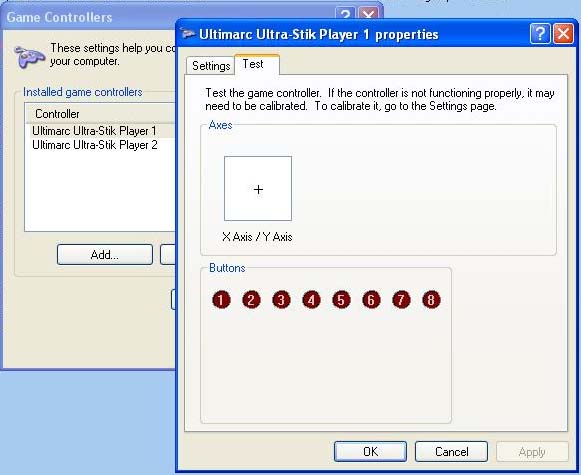
Pinout 10-pin header
| Pin | Wire | Input Mode | MS XBAC / Win | Windows | Output Mode |
|---|---|---|---|---|---|
| 2 | Black | Connect to COM on all buttons | Com | Com | GND. Connect to I-PAC if required |
| 3 | Brown | Button 1 NO | View / 7 | 1 |
not used |
| 4 | Red | Button 2 NO | Menu / 8 | 2 | Power (5 volts) |
| 5 | Orange | Button 3 NO | Rt Joy / 10 | 3 / Middle Mouse | Right Digital. Connect to I-PAC if required |
| 6 | Yellow | Button 4 NO | RB / 6 | 4 | Left Digital. Connect to I-PAC if required |
| 7 | Green | Button 5 NO | X / 3 | 5 | Up Digital. Connect to I-PAC if required |
| 8 | Blue | Button 6 NO | Y / 4 | 6 |
Down Digital. Connect to I-PAC if required |
| 9 | Violet | Button 7 NO | Lt Analog Joy Up | 7 / Lt Mouse | Raw analog. Requires special firmware |
| 10 | Grey | Button 8 NO | Lt Analog Joy Up | 8 / Rt Mouse | Raw analog. Requires special firmware |
The optional wiring harness has cut wire ends which you can crimp suitable connectors onto, for your pushbuttons. There is one ground wire which you will need to daisy-chain to all COM connections on the switches so you may need additional black wire to do this.
Harness wiring is shown below:
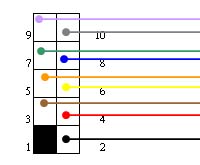
The supplied wires are 18 inches (450mm) long.
Troubleshooting calibration problems (not centering)
To self-calibrates but if there is some problem which has put the offset too far out, this will fail. To check, do the following:
- First make sure that the device has not been calibrated in Windows. To do this go to Control Panel, Game Controllers.
- Click on the device and "Properties"
- On the "settings" tab, click on "reset to default".
- Make sure an analog map is downloaded to the stick
- If the stick is still not centering correctly, check the LED.
- First, switch the LED to the Y axis by moving full-travel up or down. Then observe the LED. The flashes of the LED should be shortest when the stick is centered in the up-down direction.
- Then switch the LED to the X axis by moving full-travel left or right. Again the flashes should be shortest in the center.
- If the LED is not behaving correctly, this can be caused by bent PCB mounting brackets or some other alignment problem. Email for assistance if required.
Plastic Joystick Base without Metal Plate is 2.5" x 2.5" x 2.2". Metal plate is 3.6" x 3.16"
Shipping Policy:
- We ship to all locations within the United States and internationally.
- In-stock orders are typically processed and shipped within 1-2 business days.
- Shipping rates will vary based on the size and weight of the item(s) and the destination.
- Expedited shipping options are available for an additional cost.
Related Products
By showcasing products that are frequently purchased together or based on a customer's browsing and purchase history,
it can help drive additional sales and increase order values.
Recently Wishlisted
Add on optional description to this section

Ultra Precision Magnetic USB Joystick
$159.95 USD




















